Premium Accounting Hosting
Looking for Thompson Reuters or Microsoft Dynamics hosting? Look no further. Infinitely Virtual specializes in hosting these large accounting systems.
Looking for Thompson Reuters or Microsoft Dynamics hosting? Look no further. Infinitely Virtual specializes in hosting these large accounting systems.


With our Enterprise Virtualization Environment (E.V.E.)TM, we achieve 100% uptime. Every server is protected by VMware HA Clustering, SAN Clustering and a redundant everything architecture. We ensure the fastest possible performance with dynamic host load balancing and dynamic storage load balancing. Every plan comes with our 30-Day 100% Money-Back Guarantee.
With our Enterprise Virtualization Environment (E.V.E.)TM, we achieve 100% uptime. Every server is protected by VMware HA Clustering, SAN Clustering and a redundant everything architecture. We ensure the fastest possible performance with dynamic
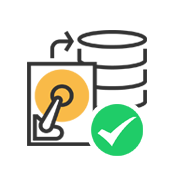
InfiniteApp includes free onsite and offsite backup using Application-Consistent Snapshot technology. You get total data protection with daily onsite backups, 6 daily and 4 weekly; plus all data is replicated offsite throughout the day. With our Application-Consistent Snapshots, entire servers or individual files can be restored in minutes in a consistent state; database and disk transactions complete and no data corruption. As an added feature, restore from recent daily backups using Windows Explorer.
InfiniteApp includes free onsite and offsite backup using Application-Consistent Snapshot technology. You get total data protection with daily onsite backups, 6 daily and 4 weekly; plus all data is replicated offsite throughout the day. With our A

With our Enterprise Virtualization Environment (E.V.E.)TM, we achieve 100% uptime. Every server is protected by VMware HA Clustering
With our Enterprise Virtualization Environment (E.V.E.)TM, we achieve 100% uptime. Every server is protected by VMware HA Clustering

InfiniteApp includes free Perimeter Intrusion Detection & Prevention and Perimeter Anti-Virus/Anti-Malware. Every network transaction is inspected by our unique perimeter devices, blocking known attacks and CVEs. Viruses and malware transmitted over unencrypted connections are blocked before they get to your server. With up to FIPS-level encryption and optional multi-factor authentication, your data is 100% secure.
InfiniteApp includes free Perimeter Intrusion Detection & Prevention and Perimeter Anti-Virus/Anti-Malware. Every network transaction is inspected by our unique perimeter devices, blocking known attacks and CVEs. Viruses and malware transmitted ov
Looking for Thompson Reuters or Microsoft Dynamics hosting? Look no further. Infinitely Virtual specializes in hosting these large accounting systems. Every plan comes with redundant Active Directory Controllers, a File/SQL Server and Terminal Server. The system is sized and pre-configured for the largest accounting applications.
Looking for Thompson Reuters or Microsoft Dynamics hosting? Look no further. Infinitely Virtual specializes in hosting these large accounting systems. Every plan comes with redundant Active Directory Controllers, a File/SQL Server and Terminal Server. The system is sized and pre-configured for the largest accounting applications.
Available for an estimated 30 percent less than the current industry benchmark, Infinitely Virtual-hosted Thomson Reuters CS Professional Suite consists of the accounting profession’s most integrated, most sophisticated suite of tax and accounting software, including tax prep and planning, accounting, practice management, payroll, research, and

Basic Building Block
The basic building block of every plan is our revolutionary VMware based Virtual Dedicated Server (VDS) running on our exclusive Enterprise Virtualization Environment (E.V.E.)TM. Our Virtual Dedicated Servers are unique in that they are both virtual, consuming shared resources across our massive E.V.E., and dedicated, giving customers complete control over the operating system. Our Virtual Office Network plans enable you to install any feature of Windows and install any supported application.
What is the Accounting Premium Plan?
At it's core, our Accounting Premium plan is a 4 to 6 server environment, depending on which system you choose. The base plan includes redundant Active Directory Controllers, a Virtual Dedicated File & Sharepoint Server and a Virtual Terminal Server, installed in a private VLAN and protected by our vShield firewall. Add a Virtual Dedicated Exchange server and/or a Client Terminal Server by selecting the appropriate system.
| Premium Accounting | No | No | $439.99 | Build Plan |
| Premium Accounting & Quickbooks Client | No | Yes | $559.99 | Build Plan |
| Premium Accounting & Exchange Email | Yes | No | $499.99 | Build Plan |
| Premium Accounting, Exchange & Quickbooks Client | Yes | Yes | $499.99 | Build Plan |
Every server at Infinitely Virtual is hosted on our Enterprise Virtualization Environment. E.V.E. enables us to offer our customers a 100% Uptime Guarantee. For details on E.V.E. and on how it can keep your system up 100% of the time, see Our Technology page. For information on our 100% Uptime Guarantee, see our Service Level Agreement.
We offer our customers an unconditional 30 day money back guarantee. If for any reason you are not completely satisfied with your Infinitely Virtual plan, you are entitled to a complete refund. Just login to the Customer Portal on or before the 30th day from the day you ordered your server, cancel your plan, and you will be given a full refund.
We offer our customers an unconditional 30 day money back guarantee. If for any reason you are not completely satisfied with your Infinitely Virtual plan, you are entitled to a complete refund. Just login to the Customer Portal on or before the 30th day from the day you ordered your server, cancel your plan, and you will be given a full refund.
A Virtual Dedicated Terminal Server is a Windows Virtual Dedicated Server with Remote Desktop Session Host enabled. This server is a platform for sharing applications and data with users anywhere in the world.
A Virtual Dedicated File Server is a Windows Virtual Dedicated Server configured to enable file sharing among multiple Virtual Dedicated Terminal Servers. With an IPSec VPN, this feature enables file sharing among desktops in connected offices and users of the Virtual Dedicated Terminal Servers.
This feature consists of two Windows Virtual Dedicated Servers configured as Active Directory Controllers. This enables users to authenticate once and access all network resources.
Plans with this feature have a Windows Virtual Dedicated Server configured as an Exchange server.
OpenOffice.org, commonly known as OOo or OpenOffice, is an open-source application suite whose main components are for word processing, spreadsheets, presentations, graphics, and databases.[6] It is available for a number of different computer operating systems, is distributed as free software and is written using its own GUI toolkit. It supports the ISO/IEC standard OpenDocument Format (ODF) for data interchange as its default file format, as well as Microsoft Office formats among others. As of November 2009, OpenOffice supports over 110 languages.
OpenOffice.org originated as StarOffice, an office suite developed by StarDivision and acquired by Sun Microsystems in August 1999. The source code of the suite was released in July 2000 with the aim of reducing the dominant market share of Microsoft Office by providing a free and open alternative; later versions of StarOffice are based upon OpenOffice.org with additional proprietary components. The OpenOffice.org project is primarily sponsored by Oracle Corporation (initially by Sun Microsystems). Other major corporate contributors include Novell, Red Hat, IBM, Google and others.
OpenOffice.org, commonly known as OOo or OpenOffice, is an open-source application suite whose main components are for word processing, spreadsheets, presentations, graphics, and databases.[6] It is available for a number of different computer operating systems, is distributed as free software and is written using its own GUI toolkit. It supports the ISO/IEC standard OpenDocument Format (ODF) for data interchange as its default file format, as well as Microsoft Office formats among others. As of November 2009, OpenOffice supports over 110 languages.
OpenOffice.org originated as StarOffice, an office suite developed by StarDivision and acquired by Sun Microsystems in August 1999. The source code of the suite was released in July 2000 with the aim of reducing the dominant market share of Microsoft Office by providing a free and open alternative; later versions of StarOffice are based upon OpenOffice.org with additional proprietary components. The OpenOffice.org project is primarily sponsored by Oracle Corporation (initially by Sun Microsystems). Other major corporate contributors include Novell, Red Hat, IBM, Google and others.
Easy to set up, easy to learn to use
The New User Setup includes coaching tips to help you navigate through your first tasks so you can get up and running easily. Plus, you can import your contacts from Excel or other email address books.
Organize your finances all in one place
See how your essential business tasks fit together on the QuickBooks Home page. Tasks are organized by group, like Vendors, Customers, and Banking. Workflow arrows show you how tasks relate to each other, helping you decide what to do next.
Easily create invoices and track sales & expenses
Create invoices quickly and save time tracking your sales, bills, and expenses. QuickBooks organizes everything in one place, so you can access all past invoices, payments, and bills with just a few clicks.
Get reliable records for tax time
Gain insights into your business and prepare for tax season with one-click tax reports. Drill down to see the details behind the numbers, and export your reports and all of your QuickBooks formatting to Excel.
Manage customer, vendor, and employee data
Use the Customer, Vendor, and Employee Centers to manage key data easily. The Customer Center, for example, gives you a single place to edit a customer's billing address, company name, phone number and more, and gives you quick access to related transactions.
Get a consolidated view of your business with Company Snapshot
Stay on top of your business by customizing your Company Snapshot. See at a glance year-over-year income and expense trends, along with details, and top customers.
Go paperless with online banking
Securely download bank and credit transactions directly into QuickBooks.
Save time and reduce errors by reclassifying transactions in batch rather than one at a time. Whether for a group of invoices, series of payments or inventory overview, this feature allows you to select and execute multiple transactions at once. Plus with Client Data Review, you will have exclusive access to eight highly specialized tools created specifically for accounting professionals. This set of eight specialized tools, available only in QuickBooks Accountant, can be accessed under the Accountant menu and will help you:
Reclassify transactions in batch instead of individually
This tool brings together several steps into one easily accessible window. Accounts are listed on the left and transactions in those accounts are on the right. Using checkboxes, select which transactions to reclassify, then select the account and class you want to reclassify to and push the Reclassify button.
Write-off invoices in batch instead of individually
This tool allows you to specify a group of invoices to write-off instead of doing them individually. There is no limit to the number of invoices you can write off at one time. Internally, each invoice that you write off is discounted. A memo is added to the invoice and the discount transaction. All invoices that you write off with this feature are tracked. To see the list anytime during the review, select Audit Trail of Review from the Client Data Review center.
Identify multiple payments that appear to be sales tax payments, but were not recorded, with the Pay Sales Tax function from one window This happens when a client uses a regular check to pay Sales Tax. Using checkboxes, you can change all or some of the payments to Sales Tax Check with just a few clicks.
Quickly see and then fix inventory discrepancies from one screen
This tool contains several views of potential inventory problems. By changing which items are shown and the inventory criteria, you can see items in a way that best suits your client's company. After the inventory list is shown, you can QuickZoom to an inventory item and correct any errors. Status columns help identify irregularities in inventory, such as negative quantities or items that are out of balance.
Easily identify added, changed, deleted, or merged list items from the previous review period
The Review List Changes tool reports all list changes for the Chart of Accounts, Item List, Payroll Items, and Fixed Asset Items. This tool also contains direct access to the Customer and Vendor Centers and the Review Item Setup window.
Easily see changes to account balances from the previous close
The beginning balances in a client's books for the review period can be different from the balances from the accountant's records for the previous period. This feature displays the differences in balances and suggests adjusting entries to correct the opening balances.
Match unapplied vendor and customer payments/credits with invoices/charges from one window
This tool helps clean up unlinked transactions by listing payments/credits in the right column and invoices/charges in the left column. Using checkboxes, you can select which payments/credits to match up with invoices/charges.
Clear up undeposited funds account from one screen
If a deposit is created manually, rather than by selecting payments in the Payments to Deposit window, the amount of the payment can stay in the Undeposited Funds account indefinitely. From one screen, this tool allows you to link deposits to payments so you can quickly clear out the Undeposited Funds account.
Selected by more than 100,000 companies
QuickBooks Enterprise Solutions is the most flexible edition of America's #1 best selling small business accounting software.72 It works seamlessly with other small business products and services to help you run your business more efficiently.
See data the way you want with the most customizable reporting tools in QuickBooks.
Get clearer insights with twice as many custom data fields. Export, save, and reuse your QuickBooks report formatting for Excel.69 Combine reports from multiple company files, create financial statements and custom reports with ODBC-compliant applications.
Get a whole new level of control over user access.
Safeguard sensitive business data by giving employees access only to the specific information they need. Set individual user permissions for more than 115 different activities.
Adapt to the changing demands of your business.
Scale from 1 user to 30 simultaneous users and track hundreds of thousands of customers, vendors, and inventory items.5 Plus, you can work in two company files at the same time. Higher list limits let you add more Accounts, Classes, Customer and Vendor Types, To Do's, Customer Messages, and more.
Get the choice of managing inventory right inside QuickBooks.
Manage inventory with FIFO costing or average costing, serial number or lot tracking and multiple location inventory right in QuickBooks with Advanced Inventory. And now you can track items down to their bin locations and enter item data by scanning barcodes.
Access Enterprise Solutions any way and anywhere you want.
Enterprise Solutions delivers a choice of access options designed to maximize productivity wherever you do business. Unify remote workers and satellite offices with a real-time link to your QuickBooks data with Remote Desktop Services.12 Or step up to the security and convenience of a protected environment with our Hosting Service.76 We take care of installing, updating and automatically backing up your software, so you don't have to.
Transition seamlessly with Enterprise Solutions’ familiar QuickBooks look and feel.
Upgrading from QuickBooks Pro or Premier is fast and easy. Simply open your company file in Enterprise Solutions and your QuickBooks data, report templates, and user permissions automatically transfer over to Enterprise Solutions.
Plans feature the ability to install any supported applications.
Microsoft Office is an office suite of interrelated desktop applications, servers and services for the Microsoft Windows and Mac OS X operating systems, introduced by Microsoft in 1989. Initially a marketing term for a bundled set of applications, the first version of Office contained Microsoft Word, Microsoft Excel, and Microsoft PowerPoint. Additionally, a "Pro" (Professional) version of Office included Microsoft Access and Schedule Plus. Over the years, Office applications have grown substantially closer with shared features such as a common spell checker, OLE data integration and Microsoft Visual Basic for Applications scripting language. Microsoft also positions Office as a development platform for line-of-business software under the Office Business Applications (OBA) brand.
The current versions are Office 2010 for Windows which was released on June 15, 2010, and Office 2008 for Mac OS X, released January 15, 2008. Office 2007/Office 2008 introduced a new user interface and new Office Open XML document formats (docx, xlsx, pptx). Consequently, Microsoft has made available, free of charge, an add-on known as the Microsoft Office Compatibility Pack to allow Office 2000-2003 for Windows and Office 2004 for Mac editions to open, edit, and save documents created under the new formats for Office 2007.
Features
Our vShield Firewall allows you to configure manage your Edge Gateway:
|
|
Firewall |
Concurrent |
New |
VPN |
Clustered firewalls are configured in an active/passive cluster. The passive gateway will automatically take over if the active gateway becomes unresponsive.
Load-balance your servers with our self-managed Load-Balancer
This incredible feature allows you to load balance servers, increasing both performance and reliability for:
Web Servers
Terminal Servers
DNS Servers
More...
This unique feature allows us to place your virtual servers inside your office network.
Support IP printing and scanning
Enable everyone at the office to securely share files without configuring pptp vpn
Join Windows XP, Vista and 7 Professional to an Active Directory
Join your virtual server to your office Active Directory
A virtual private network (VPN) is a network that uses a public telecommunication infrastructure, such as the Internet, to provide remote offices or individual users with secure access to their organization's network. It aims to avoid an expensive system of owned or leased lines that can only be used by one organization. The goal of a VPN is to provide the organization with the same, secure capabilities, but at a much lower cost.
It encapsulates data transfers between two or more networked devices not on the same private network so as to keep the transferred data private from other devices on one or more intervening local or wide area networks. There are many different classifications, implementations, and uses for VPNs.
Requires Manged Firewall
Plans with this feature are multi-server environments. We place all of the servers in a private VLAN, dedicated to a single customer. The entire VLAN is behind our clustered enterprise firewalls. Servers in this VLAN can communicate in a secure space.
With our PPTP VPN option, you can simply connect using Microsoft Window's built in VPN software, open, modify and save files using applications on any Internet connected computer.
SharePoint Foundation 2013 provides a web-based collaboration platform that’s more secure and easy to manage. With SharePoint Foundation, your people can quickly access the documents and information they need to make good decisions and get work done. For information on SharePoint features, see
Dell RemoteScan® provides hassle-free desktop scanner connectivity for thousands of companies across various industries in nearly 120 countries, with more than one billion documents scanned worldwide.
Dell RemoteScan is the most stable, secure and seamless software solution for image acquisition in hosted environments.
Scan into any application on any server
Works with any imaging device, all TWAIN or WIA scanners, RDP and ICA
Our VMware based Virtual Dedicated Servers consist of virtualized hardware and a dedicated operating system for each customer. Virtual hardware components include:
System board & bios
CPU
RAM
Video card
Floppy
CD/DVD Drive
Network adapter
SCSI controller
Hard disks
Since no part of the operating system is shared with other servers, customers have complete control over their VDS' operating system. They can install any operating system feature or component, and they can configure it in any way they need.
You may customize every plan at Infinitely Virtual. This allows you to create the perfect environment for your application. This innovation is one of our most important features. You buy just as much processing power, RAM and storage as you need. See our unique plan customization control panel.
Add 2.5 Ghz CPU Cores - up to 12 cores
Add RAM in increments of 125 MB - up to 32 GB
Add high-speed disk space in increments of 1 GB - up to 2 TB
Add SATA disk space in increments of 10 GB - up to 2 TB
Add monthly transfer in increments of 500 GB - up to 4 TB
Later, as your application grows, you can incrementally add resources. Increasing server performance at traditional hosting companies is far riskier and requires far more downtime. If you decide to customize your server after it is installed, with just as much time as it takes to restart your server, we can create your perfect environment.
KVM stands for keyboard-video-mouse. Our Virtual KVM enables you to access the console of your server from anywhere in the world. Choose between the fully-functional vSphere client or a web portal. From there you can interact with your server's console, whether or not the operating system is installed or functioning. If you have multiple servers, you can manage them all from this one management platform. Some unique features include:
Install & configure your operating system
Disable RDP, VNC, Telnet & SSH
Watch your server post
Troubleshoot operating system errors
Every Windows Virtual Dedicated Server comes with administrator account login credentials. You have complete control over your server's operating system.
Install operating systems and applications from anywhere in the world with our Virtual CD/DVD & Floppy drives. Simply insert a CD, DVD or floppy disk and read it directly from your virtual dedicated server. For larger jobs, you can encode your CD or DVD into an ISO, upload it to your catalog, and from there mount it directly to your server.
All Windows Virtual Dedicated Server plans may be managed using Microsoft Remote Desktop. By default this feature is disabled. Users may enable it simply by using our vSphere client.
Gracefully shut down or restart your server by simply clicking your Virtual Power Buttons. These work just like the power button on your home or office computer. If for some reason your server is not responding, simply click the Power Off or Reset button. Combine this with our Virtual KVM, and you are in complete control of your environment.
Power down your server for maintenance
Restart the server if the OS locks up
Troubleshoot software installation
To ensure the best possible performance, we give our customers free SNMP monitoring. Every server in our environment is monitored by our enterprise NMS. We constantly monitor CPU usage, RAM usage and disk usage, and if your server exceeds our norms, we notify you so you can take corrective action.
Every plan includes SNMP monitoring by our enterprise Network Performance Monitor (NPM). We monitor RAM, CPU and disk usage and notify you by email if your servers are outside operational norms.
Purchase this option and gain access to our NPM. View current and historical resource utilization. See events, alerts and availability reports for all of your nodes.
Customers with multiple servers and plans can purchase this on just one plan and gain access to all of the servers in your account.
VMware Fault Tolerance provides continuous availability for applications in the event of server failures, by creating a live shadow instance of a virtual machine that is in virtual lockstep with the primary instance. By allowing instantaneous failover between the two instances in the event of hardware failure, VMware Fault Tolerance eliminates even the smallest chance of data loss or disruption.
A Remote Desktop Session Host (RD Session Host) server is the server that hosts Windows-based programs or the full Windows desktop for Remote Desktop Services clients. Users can connect to an RD Session Host server to run programs, to save files, and to use network resources on that server. Users can access an RD Session Host server by using Remote Desktop Connection or by using RemoteApp.
Remote Desktop Connection Broker (RD Connection Broker), formerly Terminal Services Session Broker (TS Session Broker), is used to provide users with access to RemoteApp and Desktop Connection. RemoteApp and Desktop Connection provides users a single, personalized, and aggregated view of RemoteApp programs, session-based desktops, and virtual desktops to users. RD Connection Broker supports load balancing and reconnection to existing sessions on virtual desktops, Remote Desktop sessions, and RemoteApp programs accessed by using RemoteApp and Desktop Connection. RD Connection Broker also aggregates RemoteApp sources from multiple Remote Desktop Session Host (RD Session Host) servers that may host different RemoteApp programs.
Remote Desktop Licensing (RD Licensing), formerly Terminal Services Licensing (TS Licensing), manages the Remote Desktop Services client access licenses (RDS CALs) that are required for each device or user to connect to a Remote Desktop Session Host (RD Session Host) server. You use RD Licensing to install, issue, and track the availability of RDS CALs on a Remote Desktop license server.
Remote Desktop Web Access (RD Web Access), formerly Terminal Services Web Access (TS Web Access), enables users to access RemoteApp and Desktop Connection through the Start menu on a computer that is running Windows 7 or through a web browser. RemoteApp and Desktop Connection provides a customized view of RemoteApp programs and virtual desktops to users.
Remote Desktop Gateway (RD Gateway), formerly Terminal Services Gateway (TS Gateway), is a role service in the Remote Desktop Services server role included with Windows Server® 2008 R2 that enables authorized remote users to connect to resources on an internal corporate or private network, from any Internet-connected device that can run the Remote Desktop Connection (RDC) client. The network resources can be Remote Desktop Session Host (RD Session Host) servers, RD Session Host servers running RemoteApp programs, or computers and virtual desktops with Remote Desktop enabled. RD Gateway uses the Remote Desktop Protocol (RDP) over HTTPS to establish a secure, encrypted connection between remote users on the Internet and internal network resources.
Access your applications from almost any device from almost anywhere. Our solution supports any client with remote desktop connection, including:
Windows
Linux
Macintosh
Thin Clients
Wireless Devices
Web servers are computers that have specific software that allows them to accept requests from client computers and return responses to those requests. Web servers let you share information over the Internet, or through intranets and extranets.
With a Web server, you can:
Provide information to users on the Internet.
Let users download and upload content with FTP or World Wide Web Distributed Versioning and Authoring (WebDAV).
Host Web services that contain business logic for three-tier applications.
Distribute applications to users over the Internet instead of through physical media, such as floppy disks or CDs.
Includes Microsoft SQL Express Edition.
Active Directory® Certificate Services (AD CS) in the Windows Server® 2008 operating system provides customizable services for creating and managing public key certificates used in software security systems employing public key technologies. Organizations can use AD CS to enhance security by binding the identity of a person, device, or service to a corresponding private key. AD CS also includes features that allow you to manage certificate enrollment and revocation in a variety of scalable environments.
AD DS provides a distributed database that stores and manages information about network resources and application-specific data from directory-enabled applications. Administrators can use AD DS to organize elements of a network, such as users, computers, and other devices, into a hierarchical containment structure. The hierarchical containment structure includes the Active Directory forest, domains in the forest, and organizational units (OUs) in each domain. A server that is running AD DS is called a domain controller.
Active Directory® Federation Services (AD FS) is a component in the Windows Server® 2008 operating system that provides web single-sign-on (SSO) technologies to authenticate a user to multiple web applications over the life of a single online session.
AD RMS, a format and application-agnostic technology, provides services to enable the creation of information-protection solutions. It will work with any AD RMS-enabled application to provide persistent usage policies for sensitive information. Content that can be protected by using AD RMS includes intranet websites, email messages, and documents. AD RMS includes a set of core functions that allow developers to add information protection to the functionality of existing applications.
Application Server is an expanded server role in the Windows Server® 2008 operating system. The new version of Application Server provides an integrated environment for deploying and running custom, server-based business applications. These applications respond to requests that arrive over the network from remote client computers or from other applications. Typically, applications that are deployed and run on Application Server take advantage of one or more of the following:
Internet Information Services (IIS) (the Hypertext Transfer Protocol (HTTP) server that is built into Windows Server)
Microsoft® .NET Framework versions 3.0 and 2.0. (If you have applications that are built with the .NET Framework 3.5, you can download and install the .NET Framework 3.5 onto the operating system.)
ASP.NET
COM+
Message Queuing
Web services that are built with Windows Communication Foundation (WCF)
DNS is a system for naming computers and network services that organizes them into a hierarchy of domains. DNS naming is used on TCP/IP networks, such as the Internet, to locate computers and services with user-friendly names. When a user enters the DNS name of a computer in an application, DNS clients and servers work together to look up the name and provide other information that is associated with the computer, such as its IP address or services that it provides for the network. This process is called name resolution.
The DNS server role makes it possible for a server running Windows Server® 2008 to act as a name resolution server for a TCP/IP network. The network can contain computers running Windows as well as computers running other operating systems. The DNS service in Windows Server 2008 is tightly integrated with Dynamic Host Configuration Protocol (DHCP) so that Windows-based DHCP clients and Windows-based DHCP servers automatically register host names and IP addresses on the DNS server for the appropriate domain.
The Routing and Remote Access service in the Windows Server® 2008 operating system provides remote users access to resources on your private network over virtual private network (VPN) or dial-up connections. Servers configured with the Routing and Remote Access service can provide local area network (LAN) and wide area network (WAN) routing services used to connect network segments within a small office or to connect two private networks over the Internet.
File Services provides technologies that help manage storage, perform backup and recovery tasks, enable file replication, manage shared folders, and enable access for UNIX client computers.
Network Policy Server (NPS) allows you to create and enforce organization-wide network access policies for client health, connection request authentication, and connection request authorization.
Network Policy Server is the Microsoft implementation of a Remote Authentication Dial-In User Service (RADIUS) server and proxy. You can use NPS to centrally manage network access through a variety of network access servers, including wireless access points, VPN servers, dial-up servers, and 802.1X authenticating switches. In addition, you can use NPS to deploy secure password authentication with Protected Extensible Authentication Protocol (PEAP)-MS-CHAP v2 for wireless connections. NPS also has key components for deploying Network Access Protection (NAP) on your network.
Print Services enables you to share printers on a network and centralize print server and network printer management tasks by using the Print Management snap-in. Print Management helps you monitor print queues and receive notifications when print queues stop processing print jobs. It also enables you to migrate print servers and deploy printer connections by using Group Policy.
Universal Description, Discovery, and Integration (UDDI) is an industry specification for publishing and locating information about Web services. UDDI Services provides UDDI-compliant capabilities for use within an enterprise or between business partners. With UDDI Services, developers can publish, discover, share, and interact with Web services directly through their development tools and business applications.
Web servers are computers that have specific software that allows them to accept requests from client computers and return responses to those requests. Web servers let you share information over the Internet, or through intranets and extranets.
With a Web server, you can:
Provide information to users on the Internet.
Let users download and upload content with FTP or World Wide Web Distributed Versioning and Authoring (WebDAV).
Host Web services that contain business logic for three-tier applications.
Distribute applications to users over the Internet instead of through physical media, such as floppy disks or CDs.
Remote Desktop Services in Windows Server® 2008 R2 (formerly Terminal Services) provides technologies that enable users to access Windows-based programs that are installed on a Remote Desktop Session Host (RD Session Host) server, or to access the full Windows desktop. With Remote Desktop Services, users can access an RD Session Host server from within a corporate network or from the Internet.
Windows Deployment Services is the updated and redesigned version of Remote Installation Services (RIS). Windows Deployment Services assists with the rapid adoption and deployment of Windows operating systems. You can use it to set up new computers through a network-based installation without having to be present physically at each computer and without having to install Windows directly from CD media.
Windows Server Update Services 3.0 (WSUS 3.0) is a threats and vulnerabilities mitigation feature that allows you to deploy the latest Microsoft product updates to computers running Windows Server® 2008, Windows Vista®, Windows Server 2003, Microsoft Windows XP with Service Pack 2, and Windows 2000 with Service Pack 4-based operating systems.
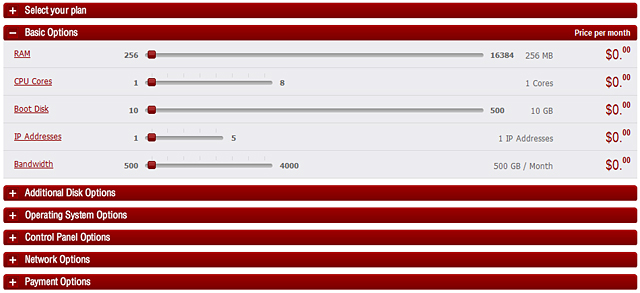
Infinitely Virtual offers best-in-class storage, because we understand that application performance goes hand-in-hand with data security. There is no faster solution on the market, and that gives practices and hospitals using Infinitely Virtual’s HIPPA-compliant cloud hosting a decided edge.
Infinitely Virtual is a Cloud Service Provider. Service literally is our middle name. That’s why we offer a 30-day, 100% money-back guarantee. We don’t rely on contracts; relationships are month to month. We can host any application -- if it runs on Windows or Linux, we can host it. And because we can host any application, medical practices and hospitals can consolidate their entire infrastructure with us. If they do, they are entitled to free migration and updates. Our engineers will migrate software and data at no additional cost, and implement application upgrades for free. We understand that problems and issues don’t adhere to regular business hours; Infinitely Virtual customers are entitled to U.S.-based tech support any time of the day or night, 24x7x365.
Our obsession with security is one reason we earned the highest rating of "Enterprise-Ready™" in Skyhigh Networks’ CloudTrust™ Program for four of our offerings: Cloud Server Hosting, InfiniteVault, InfiniteProtect and Virtual Terminal Server. Skyhigh provides an objective and detailed risk assessment of more than 9,000 cloud services across 50 attributes developed in conjunction with the Cloud Security Alliance (CSA).